Suzuki introduces new Connect app for S-Cross
November 12, 2022Utilising the vehicle’s data communication module (DCM) to connect users to their cars in real time, Suzuki Connect enables owners to take advantage of convenient functions via a brand new smartphone app.
Available on Android and iOS, the Suzuki Connect app is initially only available in the new S-Cross, before being introduced in other models across the Suzuki range in the future.
Key benefits
The Suzuki Connect App provides S-Cross drivers with the following features:

Remote access
View and proactively control certain vehicle functions remotely from anywhere for added peace of mind:
- Vehicle status updates including doors unlocked (can be locked remotely), headlamps on and hazard lamps on.
- Security notifications when the alarm is activated or when the engine is started within a set time period.
- Geofencing & curfew alerts when the vehicle leaves or enters a set area during a certain time period.

Easy assistance with maintenance
Let the Suzuki Connect app notify you and our service team when the vehicle requires maintenance:
- Get alerted to when a relevant recall or service campaign is announced.
- A warning light notification comes on to indicate a vehicle system problem, with a shortcut option to find a nearby Suzuki dealer or contact a preferred Suzuki dealer or roadside assistance by phone.

Take the hassle away
Use the Suzuki Connect app to make owning and driving a Suzuki easier than ever:
- Check and share your parked car’s location.
- View and download driving data for the last 18 months including date/time, start/end points, distance and average fuel consumption.
FAQs
Do I need a smartphone to use Suzuki Connect?
Yes, you need a smartphone capable of running Android or iOS.
How much does Suzuki Connect cost?
The first 12 months are free starting from the warranty start date. A payment method is required to register but no payment will be taken. After the first year, you have the option to renew by paying monthly or annually.
How many users can be registered?
One primary user and 4 secondary users can be registered per vehicle.
Do I need to activate Suzuki Connect to enable E-Call?
No, E-Call is available regardless of your Suzuki Connect registration status.
Can I cancel my Suzuki Connect contract?
Yes, you can cancel at any time on the Suzuki Connect website: https://www.suzukiconnect.com/
If I sell my car, will the next owner inherit Suzuki Connect information?
No, the new owner of the vehicle won’t be able to view previous information such as warning light and repair notifications.
I can’t login to the app?
Make sure you have entered your login ID or password correctly and check if your contract has expired on the Suzuki Connect website.